Markdown Clips
Supercharged Markdown support for Nova
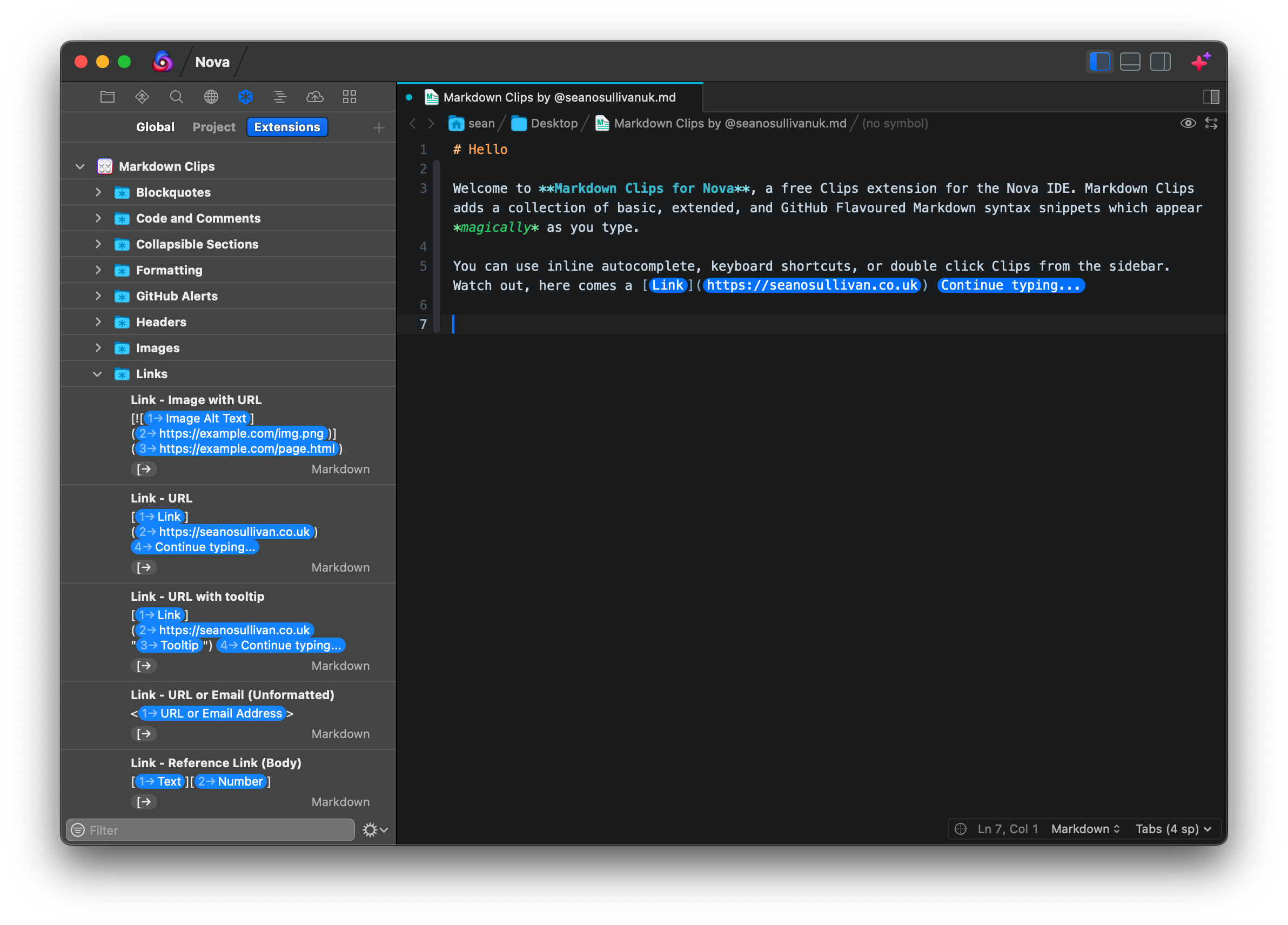
Markdown Clips is a collection of basic, extended and GitHub Flavoured Markdown syntax snippets for Nova. Whether you're starting out with Markdown or are a seasoned professional with the syntax, Markdown Clips has something for you.
Automatic suggestions, or drag and drop. Your choice.
Markdown Clips will make suggestions as you type words and phrases into the Nova editor. You can use the arrow keys on your keyboard to move up and down the autosuggest list, and press Enter to insert your selection.
The same goes for tables, code blocks, images, URL's... whatever you need. Markdown Clips will not only provide the correct syntax but the cursor will magically move to the right place for you to finish typing.
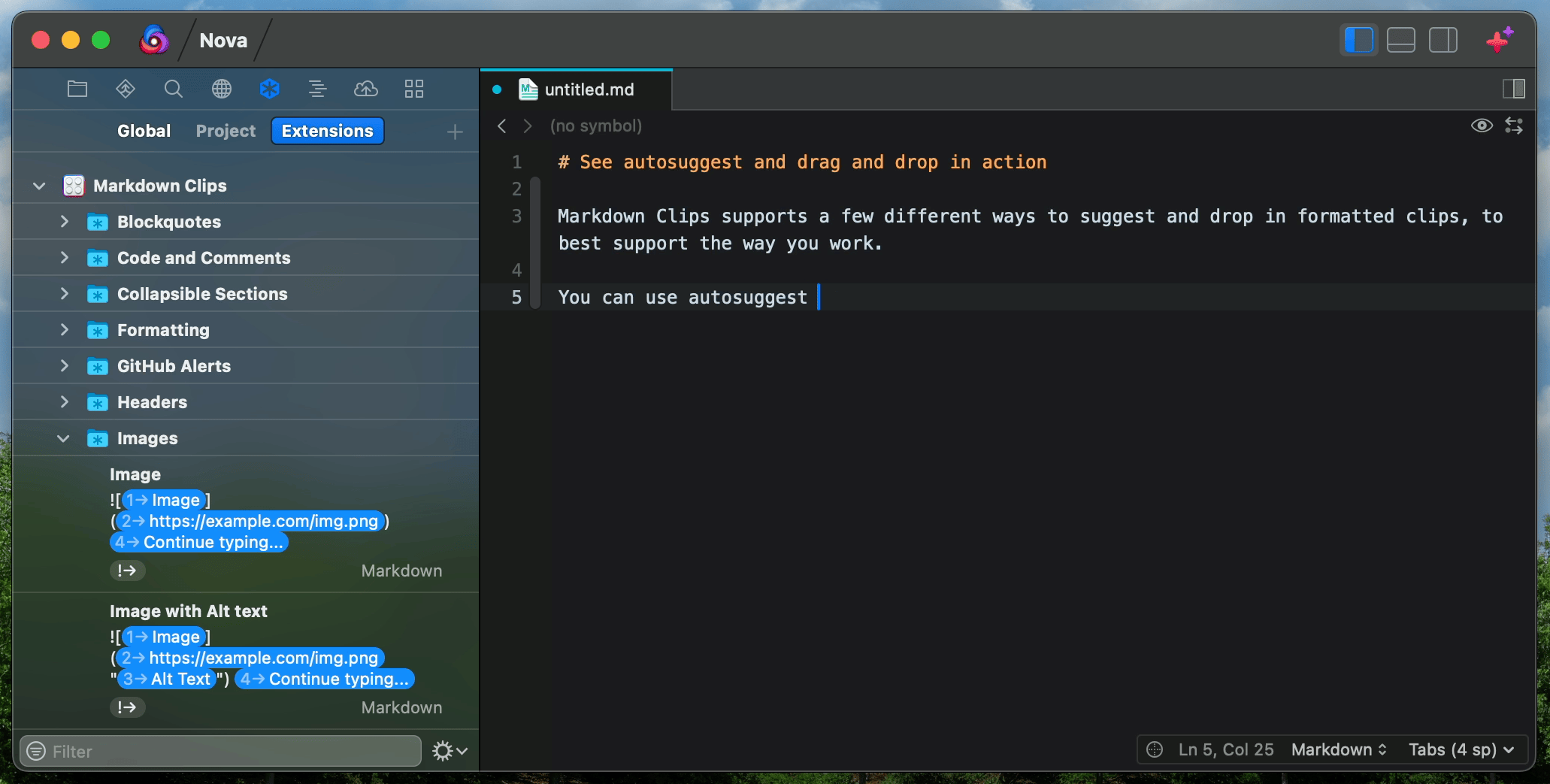
You can also invoke clip suggestions using related syntax. For example, typing a right facing chevron > will autosuggest all block-quote clips and typing a left facing square bracket [ will autosuggest all link clips.
Visit the Gallery. No charge.
You can also open the Clips sidebar to visually browse the gallery, and see everything Markdown Clips has to offer. Nova will let you double click one of the clips, or you can click and drag them into the editor.
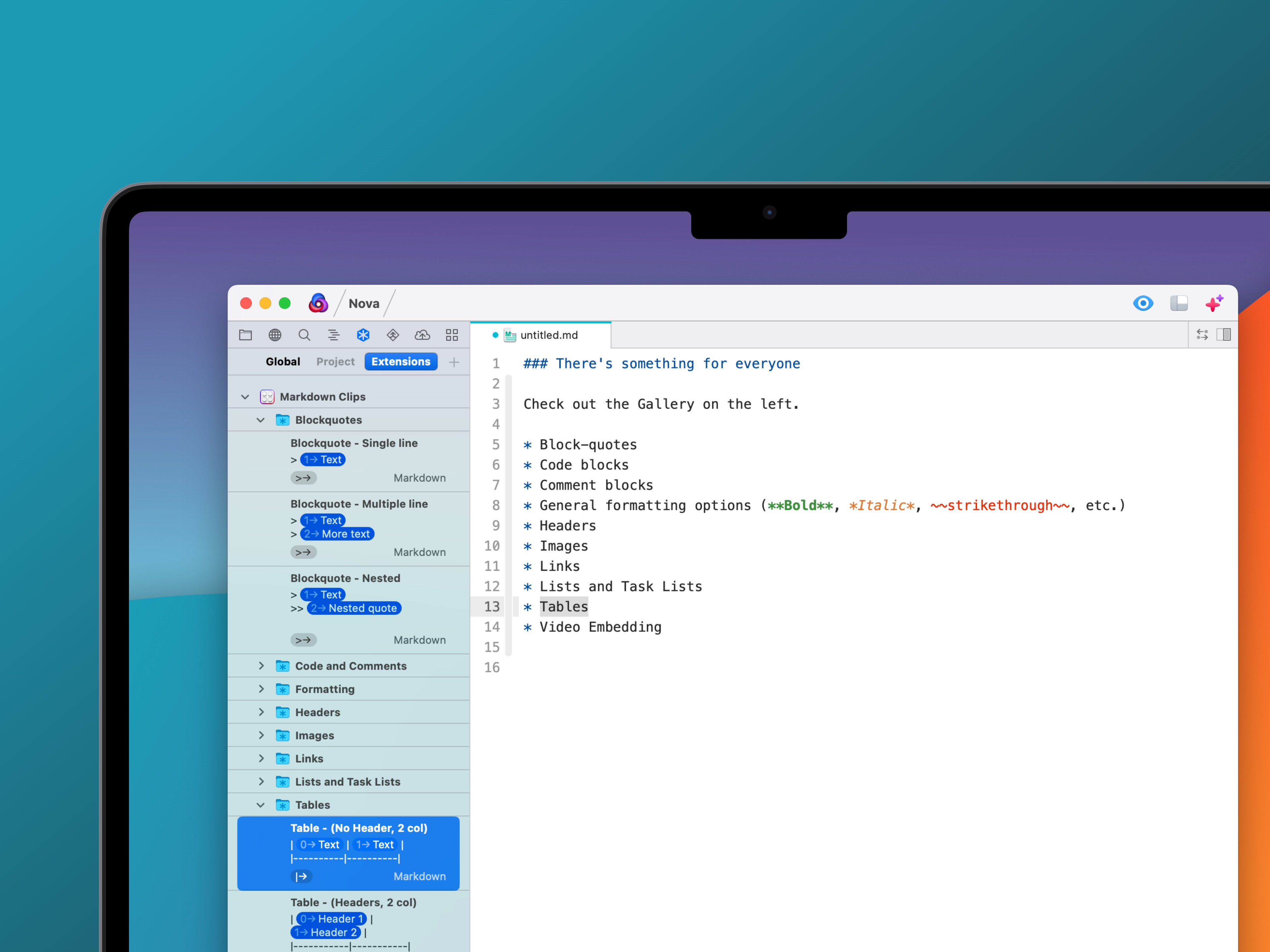
Keep your hands on the keyboard
As well as autosuggest and autocomplete, text can be made bold, italic and underline using the familiar Ctrl+B / Cmd+B, Ctrl+I / Cmd+I and Ctrl+U / Cmd+U commands. Markdown Clips will also apply these formatting styles to your selected text too.



