Markdown Clips
Juice up Nova with the power of Markdown
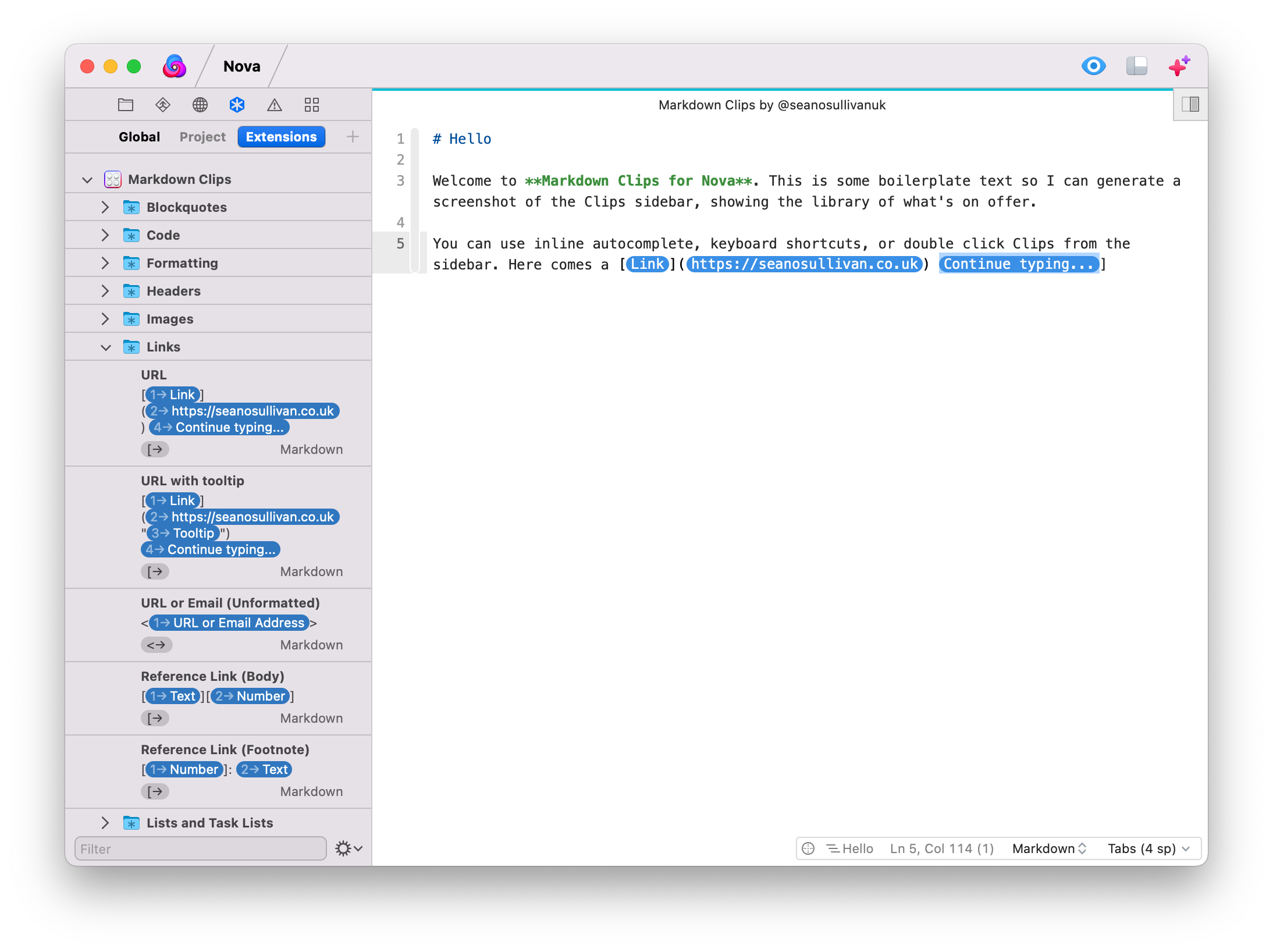
Autocomplete has your back
If you need to insert a header start typing the word header, and Nova will autocomplete the right Syntax from Markdown Clips' library.
The same goes for tables, code blocks, images, URL's... whatever you choose, Markdown Clips will not only insert the correct formatting but the cursor will magically move to the right place for you to finish typing. What's not to like?
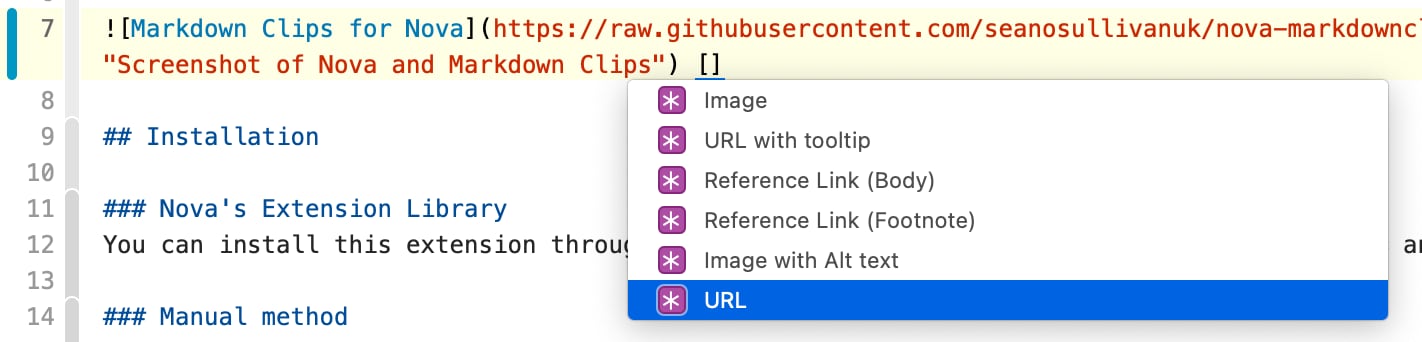
Keyboard Warrior support included
Some of the formatting options support keyboard shortcuts, keeping you in the moment. Invoke the shortcut and type, or select what you've already written and it'll apply the formatting. (e.g. Cmd+B for bold and Cmd+I for italic). Either way works great.
You can also open the Clips sidebar and visually browse the library. Nova will let you double click, or click and drag into the editor.





