Centro 365 Omnibox Guide
Centro 365 can quickly and easily jump to the root pages of Microsoft 365 admin centres if you're using Microsoft Edge, Google Chrome, Mozilla Firefox, or Opera. This guide instructs you on how to use the omnibox and provides an index of the supported keywords.
This list may change in the future as further updates are made to Centro 365.
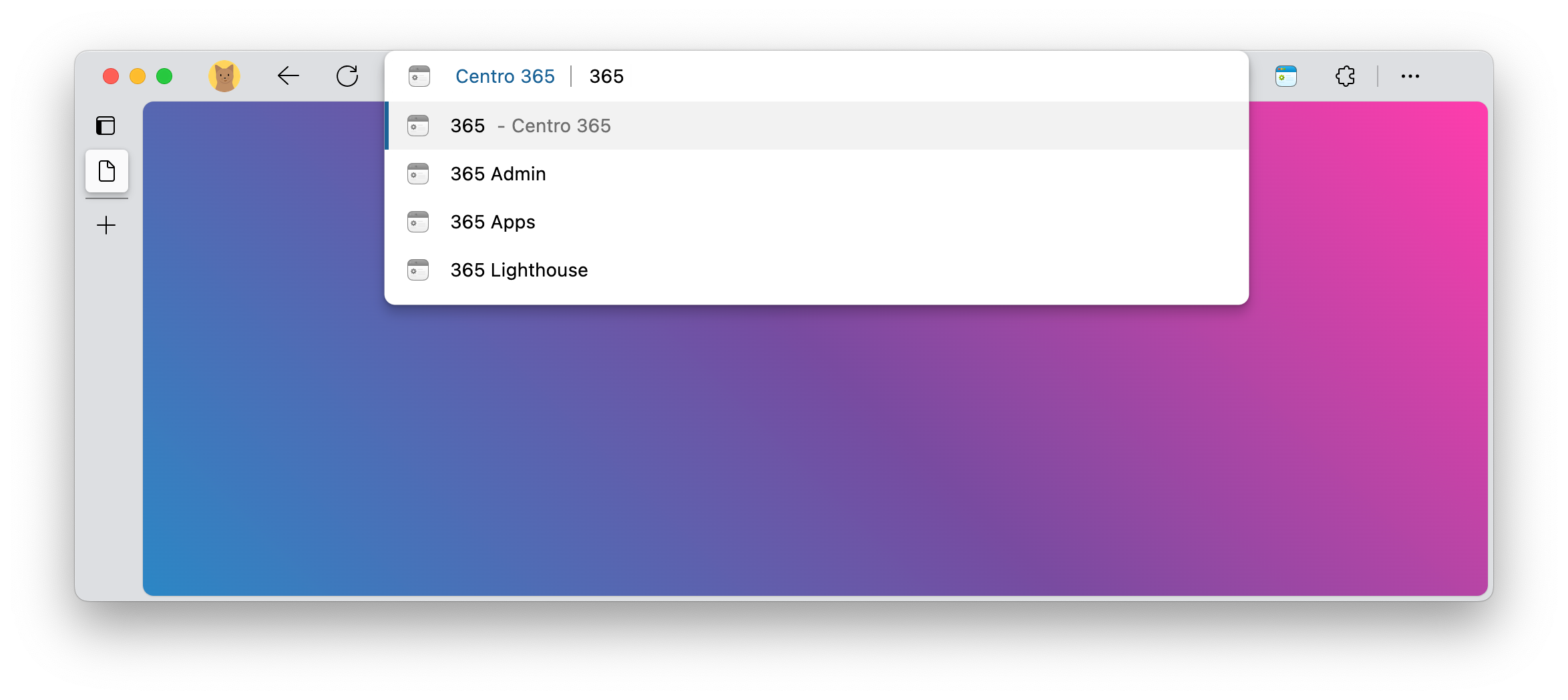
How to use the Omnibox feature
- Using a supported browser, open a new tab
- Type c365 followed by a space
- Type the name of an admin centre, or omnibox keyword, then press return
Keyword index
The supported keywords are as follows:
| Admin Centre | Omnibox Keywords |
|---|---|
| 365 Admin | 365 admin, admin |
| 365 Apps | 365 Apps, apps, office |
| 365 Lighthouse | 365 Lighthouse, lighthouse |
| Azure Portal | Azure Portal, azure, portal |
| XDR Defender | XDR Defender, XDR, defender |
| Defender Cloud Apps | Defender Cloud Apps, cloud apps |
| Entra | Entra, Entra ID, AAD, Azure AD |
| Exchange | Exchange, email |
| Fabric and Power BI | analytics, data |
| Intune | Intune, Endpoint Manager |
| OneDrive | OneDrive |
| Power Platform | Power Platform, Power Apps |
| Priva | sar, gdpr |
| Purview | Purview, audit, logs |
| SharePoint | SharePoint |
| Teams | Teams |
| Viva | Viva, Yammer |
| Service Health | Service Health, health, status |
| Message Centre | Message Centre, messages, Message Center |



