Centro 365
A better way to manage Microsoft 365
Every admin centre, at your fingertips
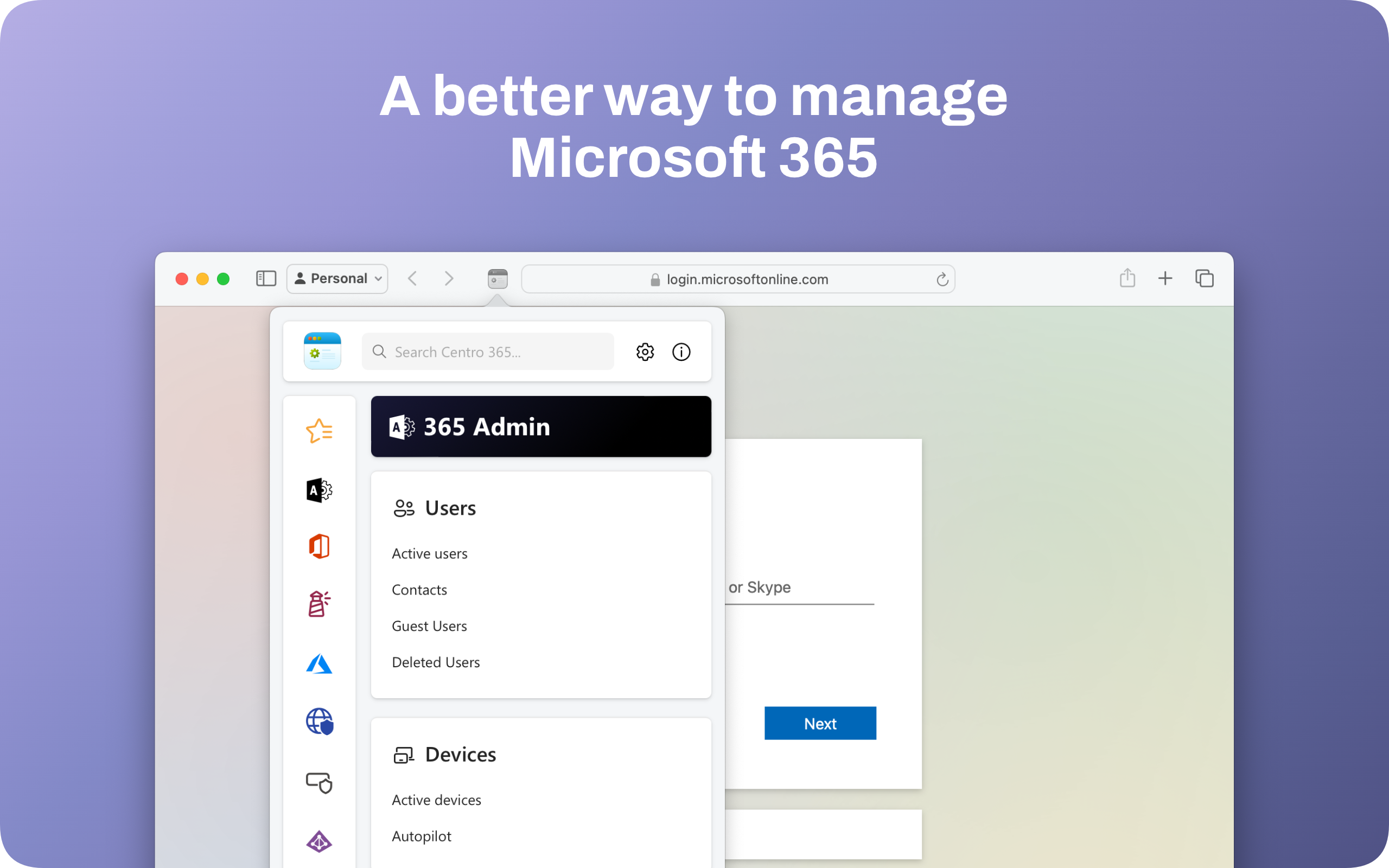
Transform how you manage Microsoft 365 and Microsoft Azure with Centro 365. Whether you're overseeing a single product, or juggling multiple roles as a Global Administrator, Centro 365 keeps everything you need within reach.
As Microsoft's collaborative platform grows, so does Centro 365. With over 750 shortcuts it's got a lot covered, including:
Microsoft 365 Admin. Microsoft 365 Apps. 365 Lighthouse. Azure Active Directory / Entra ID. Entra Global Secure Access. Azure Portal. Microsoft Defender. Defender for Cloud Apps. Microsoft Purview. Microsoft InTune / Endpoint Manager. Exchange Online. OneDrive. Power Platform. Microsoft Priva. Microsoft Fabric and Power BI. SharePoint. Stream. Teams. Yammer.
Searching, simplified
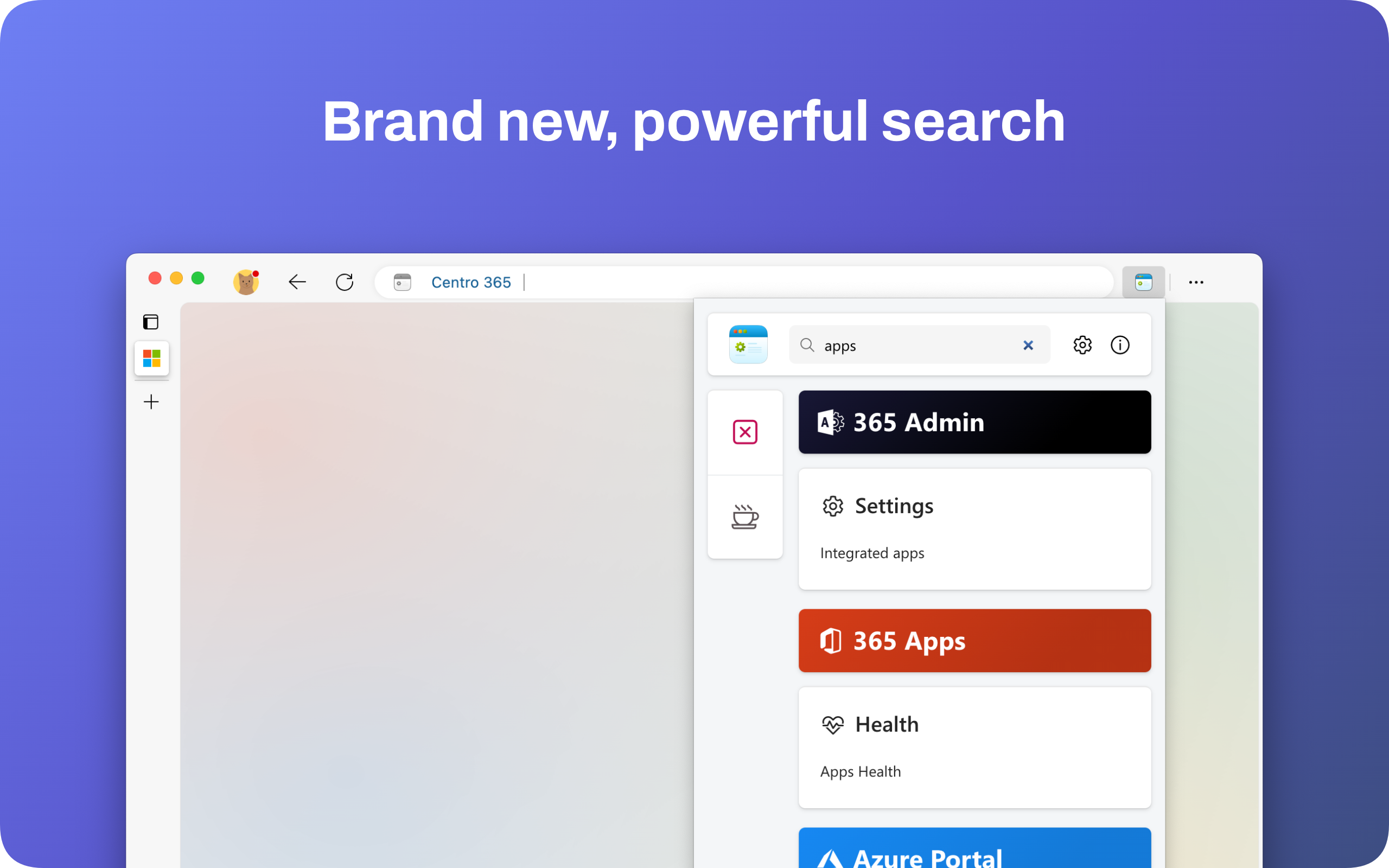
Search is here, and it's packs a punch.
Open the main window, start typing, and see how quickly Centro 365 finds what you need. Whether you’re looking for a specific term like ‘Conditional Access’ or a general category like ‘apps,’ if it’s in Centro 365, you’ll find it. Instantly.”
Centro 365 searches all admin centres by default. However, you can switch to Focused mode in the Settings which keeps search results scoped to the admin centre on screen. Perfect if you only look after one or two products.
Omnibox? Omniwow!
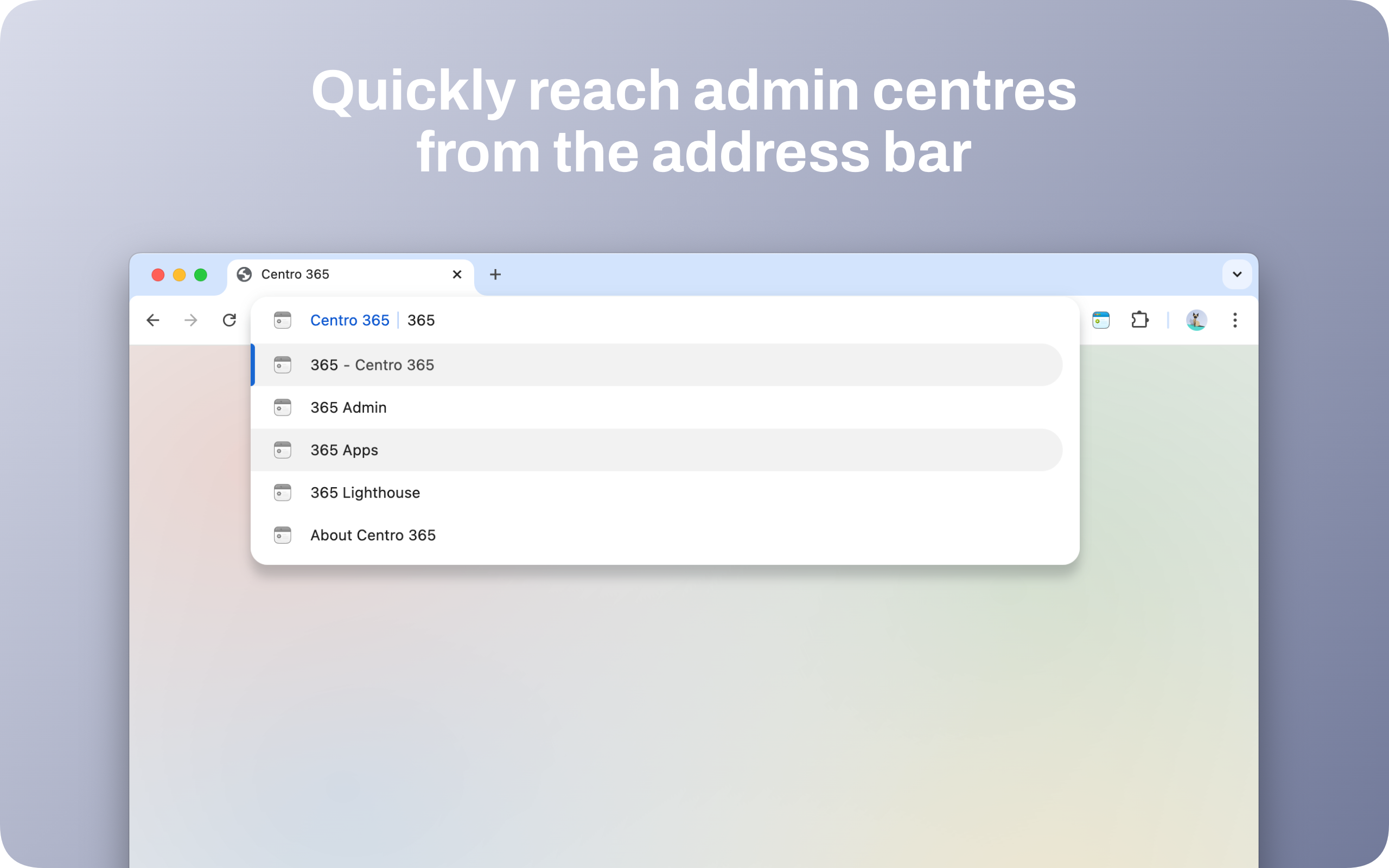
Edge, Chrome, and Firefox have a combined address and search bar called the Omnibox. Open a new tab, type in the admin centre you want and Centro 365 will ensure the omnibox gets you there. It's perfect for those of us who like to keep our hands on the keyboard. Try this for yourself and you'll wonder how you managed without it.
Curate your own list of Favourites
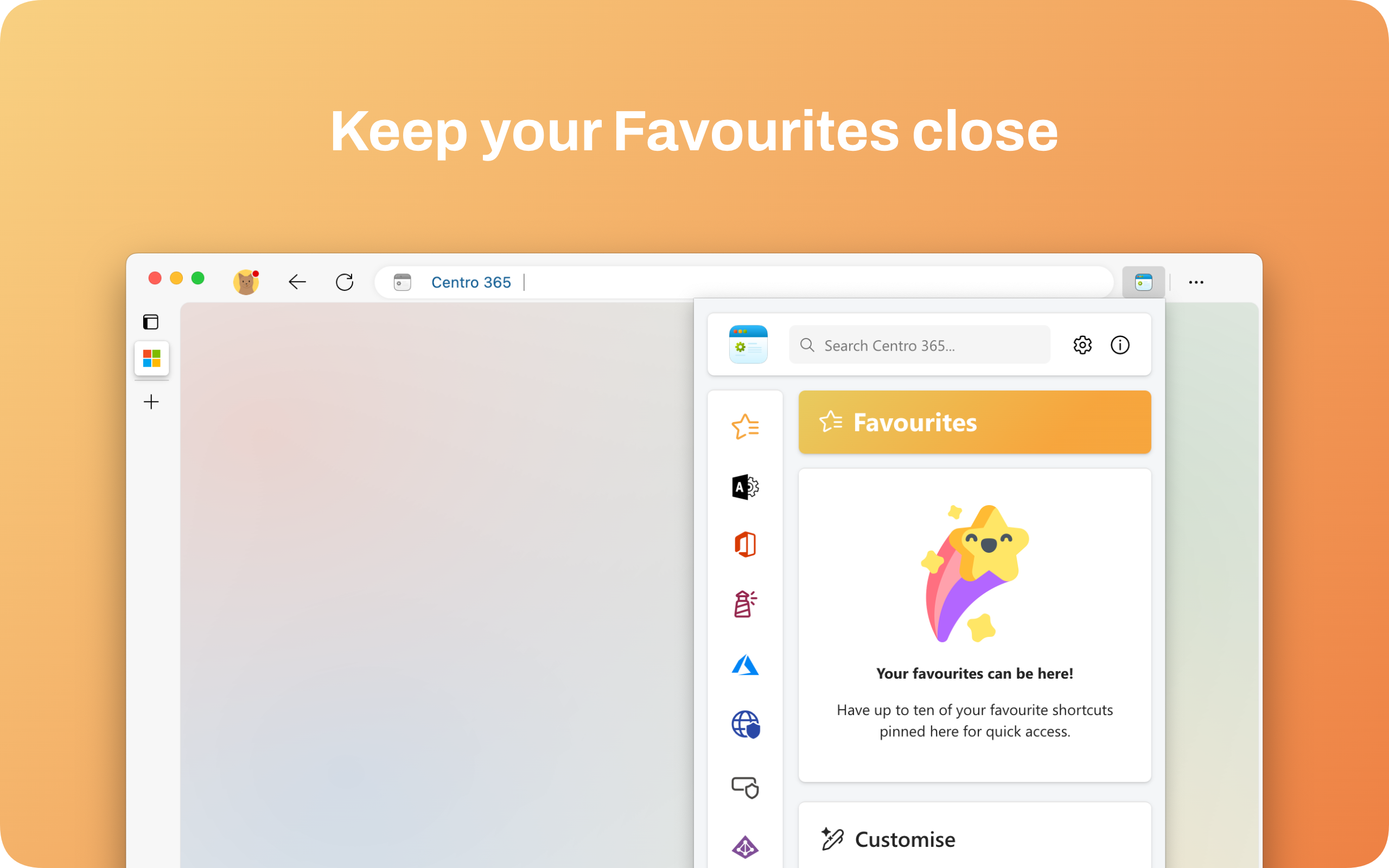
You can favourite your most valuable items so they're always a couple of clicks away. Open the Favourites page and add what you need. They don't even have to be items from Centro 365, which is perfect if you want to bookmark learning material, reference guides, or other tools and utilities found elsewhere.
Available across Apple's platforms
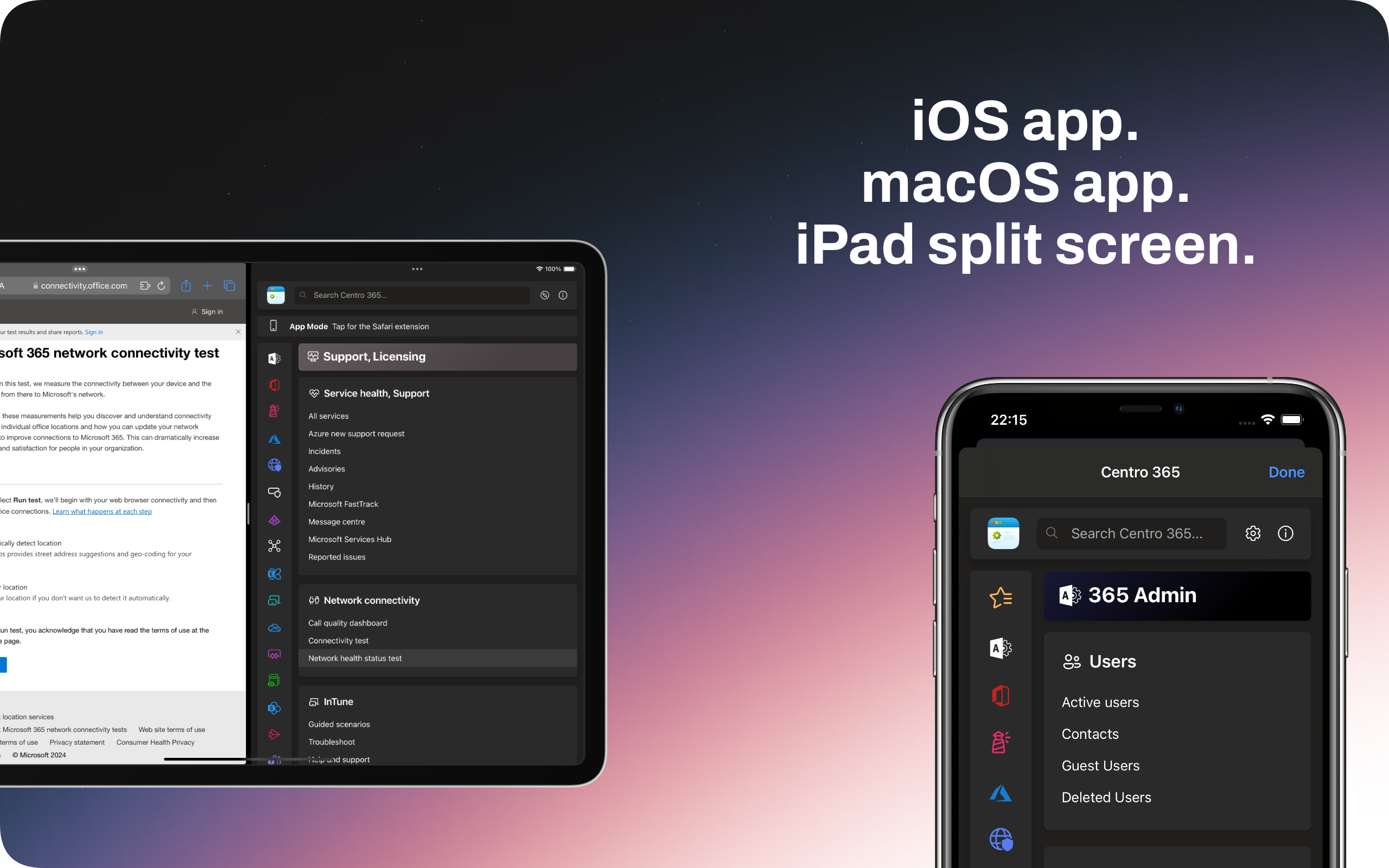
Centro 365 is a first class citizen on Apple's platforms, offering both a Safari extension and a native app experience. Whatever your setup, Centro 365 will work alongside you.
On the Mac you can pin the app to the Dock for easy access, and it'll open shortcuts with your default web browser. On iOS and iPadOS, tap the app on your home screen and dive into App Mode, which gives you search, the admin centres, and all 625+ shortcuts.
If you use Safari, rest assured Centro 365 is ready and waiting. Just be sure to enable it first.
And there's more. So much more.
- A beautiful, modern look and feel optimised for high resolution displays
- Light and Dark modes
- Keyboard shortcuts
- Customisable home screen
- Curate the admin centres you want in the sidebar
- Sync your settings with your browser's sync service
11.5k active installations
★★★★★
5/5 stars average rating
Reviews. People love it!
⭐️ ⭐️ ⭐️ ⭐️ ⭐️
ABSOLUTELY AMAZING
Sean, I use your Centro 365 extension on all my M365 tenants and recommend it to all my friends. Great extension man!
Thanks Sean, Centro 365 is so very well made.
I'm honestly shocked that this tool hasn't gotten more recognition. [...] This is much better than my admittedly very clumsy previous solution of bookmarking every centre & has saved me a huge amount of time
If you're an admin wandering around all the O365/Azure consoles and such, this extension is a speed path to get where you need to go.
Thanks for making this neat little tool! It's been a staple for me for quite some time now, makes the ever-mutating mess of Microsoft's panels & their sub menus a lot easier to navigate.



